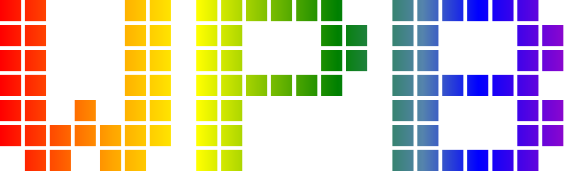WeePixelBox Installation Guide
Ready to try out new sketches on your WeePixelBox? This guide will walk you through the installation process using a desktop computer running macOS or Windows. At the moment, mobile phones are not supported for this installation process.
Downloading the Driver
1. Visit this link to download the required driver for your WeePixelBox. The driver allows your desktop computer to communicate with your device, making it easy to install new sketches.
Connecting Your Device
2. Once the driver is installed, you will be able to connect to your WeePixelBox through your browser. Make sure your device is powered on and connected to the same Wi-Fi network as your desktop computer.
Selecting a Sketch
3. Browse through our collection of sketches on the WeePixelBox website. When you find a sketch you'd like to install, click on it to select it.
Installing the Sketch
4. After selecting your desired sketch, click the "Install Sketch" button. The installer will begin and the process should take around 2 minutes.
Success!
Once the installation is complete, your WeePixelBox will be running the new sketch. Enjoy exploring the different sketches and customizing your WeePixelBox experience. If you have any questions or need assistance, visit our support page or contact our team. Happy sketching!